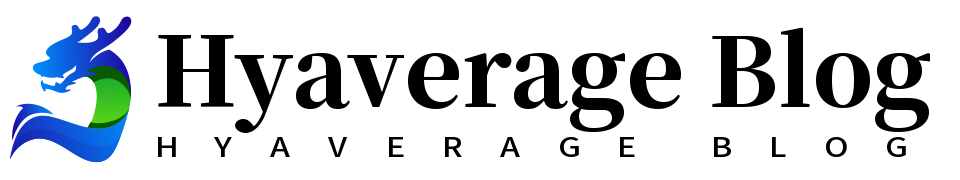When faced with a problem, whether in technology, machinery, or even everyday life, the first instinct is often to dive straight into the issue. However, effective troubleshooting requires a more methodical approach. Understanding what to check first can significantly streamline the process, saving time and resources. This article delves into the essential first steps in troubleshooting, providing a structured framework that can be applied across various industries.
Understanding the Importance of a Systematic Approach
Troubleshooting is not merely about fixing problems; it’s about understanding the underlying causes and preventing future occurrences. A systematic approach ensures that you don’t overlook critical factors that could lead to misdiagnosis. The first thing you should check when troubleshooting is the context of the problem. This involves gathering relevant information and understanding the environment in which the issue has arisen.
Step 1: Define the Problem Clearly
Before jumping into technical checks, take a moment to define the problem clearly. Ask yourself:
- What exactly is the issue?
- When did it start?
- What were the circumstances leading up to the problem?
Defining the problem accurately is crucial. A well-defined problem statement can guide your troubleshooting efforts and help you focus on the right areas. For instance, if a machine is malfunctioning, is it a mechanical failure, an electrical issue, or a software glitch?
Step 2: Gather Contextual Information
Once the problem is defined, the next step is to gather contextual information. This includes:
- Historical Data: Review any logs or records that might provide insight into previous occurrences of the issue. This can include maintenance logs, error messages, or user reports.
- Environmental Factors: Consider any changes in the environment that might have contributed to the problem. For example, has there been a recent software update, a change in operating conditions, or new personnel involved?
- User Input: Engage with users or operators who may have experienced the issue. Their firsthand accounts can provide valuable clues that might not be immediately apparent.
Step 3: Check for Common Issues
After gathering sufficient context, the next logical step is to check for common issues that could be causing the problem. This involves:
- Basic Connectivity: In technology-related troubleshooting, ensure that all connections are secure. For instance, check cables, power sources, and network connections.
- Power Supply: Many issues can stem from inadequate power supply. Verify that devices are receiving the correct voltage and that there are no blown fuses or tripped breakers.
- User Errors: Sometimes, the issue may arise from user error. Ensure that the users are following the correct procedures and that there are no misunderstandings regarding the operation of the system.
Step 4: Utilize Diagnostic Tools
In many industries, diagnostic tools can provide immediate insights into the problem. Depending on the context, this could involve:
- Software Diagnostics: Use built-in diagnostic tools or third-party applications to analyze system performance and identify anomalies.
- Hardware Testing: For mechanical issues, employ testing equipment to assess the functionality of components. This could include multimeters for electrical systems or pressure gauges for hydraulic systems.
Step 5: Develop a Hypothesis
Based on the information gathered and the checks performed, develop a hypothesis regarding the root cause of the problem. This hypothesis should be testable and based on the evidence collected. For example, if a machine is overheating, your hypothesis might be that a cooling fan has failed or that there is a blockage in the airflow.
Step 6: Test Your Hypothesis
Once you have a hypothesis, the next step is to test it. Implement small changes or repairs to see if they resolve the issue. This could involve:
- Replacing a faulty component.
- Adjusting settings or configurations.
- Running the system under different conditions.
Conclusion: The Value of a Methodical Approach
In conclusion, the first thing you should check when troubleshooting is not just a single element but a comprehensive understanding of the problem's context. By defining the problem clearly, gathering relevant information, checking for common issues, utilizing diagnostic tools, and developing and testing a hypothesis, you can effectively address the root cause of the issue.